How to Install eZ Publish (Exponential CMS) – Enterprise CMS Setup Guide eZ Publish (now known as Ibexa DXP) is a powerful open-source Enterprise Content Management System (CMS) designed for businesses that need advanced content management, scalability, and flexibility. This guide explains how to install eZ Publish on your hosting account.
???? Requirements for eZ Publish Before installing, make sure your server meets these requirements:
PHP 7.4+ (with extensions: mbstring, pdo, xml, gd, intl, curl)
MySQL/MariaDB or PostgreSQL
Apache or Nginx with mod_rewrite enabled
Composer (for managing PHP dependencies)
???? Method 1: Install via Composer (Recommended) Login to Your Server via SSH
Use an SSH client (or Terminal if on Linux/Mac).
Navigate to Your Web Directory
bash Copy Edit cd /home/username/public_html Run Composer Command
bash Copy Edit composer create-project ezsystems/ezplatform ezpublish This will download and set up the latest version.
Configure Database
Create a new MySQL database and user in cPanel → MySQL Databases.
Assign the user to the database with all privileges.
Edit Configuration File
Open .env inside the ezpublish folder.
Add your database details:
bash Copy Edit DATABASE_URL=mysql://username:password@localhost/databasename Run Installation Command
bash Copy Edit php bin/console ezplatform:install clean Set Permissions (Linux hosting)
bash Copy Edit chmod -R 755 var public vendor Access Your Site
Open https://yourdomain.com to finish setup.
???? Method 2: Manual Installation (Advanced) Download eZ Publish Package from the official Ibexa website.
Upload Files to your server using File Manager or FTP.
Create a Database and link it in the settings.yml or .env file.
Run Web Installer by accessing your domain in the browser.
Follow the setup wizard to complete installation.
???? After Installation Access the Admin Panel at: https://yourdomain.com/admin
Configure user roles, content types, and templates.
Install additional extensions/modules as needed.
✅ Tip: For enterprise-level use, always keep your system updated and enable caching (Varnish, Redis, or Memcached) for best performance.

 Entry Level
Entry Level 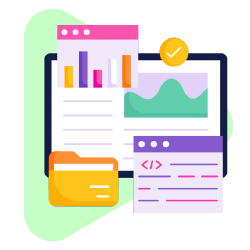
 Dedicated Server
Dedicated Server 
 Email Service
Email Service  Design Services
Design Services  Marketing Services
Marketing Services  Domains
Domains  Billing
Billing  Support
Support  Tools
Tools  Company
Company  Support
Support  Tools
Tools 
